Viewing 5 posts - 1 through 5 (of 5 total)
Viewing 5 posts - 1 through 5 (of 5 total)
- You must be logged in to reply to this topic.
Tagged: remove read more
I have been searching everywhere and went through all the forums and google searches to find a way to get rid of the “read more” for the blog template. I recently I downloaded the Minimal template, and I have been customizing it for the past few 2 days. I thought I’ll help those with the same problem.
First backup your template.
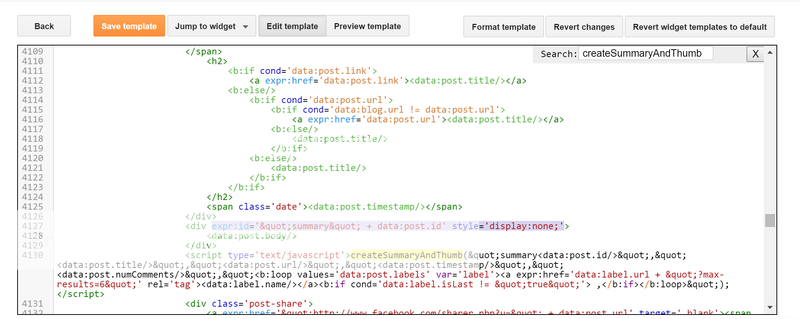
Find the highlighted area in the html box (as shown in picture above). I copied and pasted it below so it will be easier for you guys.
expr:id=’"summary" + data:post.id’ style=’display:none;’
Then, delete it and save.
DONE!
THANK YOU!
you’ve saved my life :D
Wow! Nice working..
Thank you! But could I change the length of summary in homepage?
Hey!
Can someone help me with this and tell me how to remove the “continue reading” thing? I want all my posts to be fully available at the blog so i don’t need to open every single post. :)
I’m using Jasmine minimal theme.
